This topic explains how to copy individual charts between chart files.
>> To copy chart(s) that have been saved in a file
1.First you must open the "Saved Charts" dialog window.
➢ In the "Selected Charts" pane click on the Select button of the particular chart that you want to copy, and a menu will drop down displaying the options for that chart position.
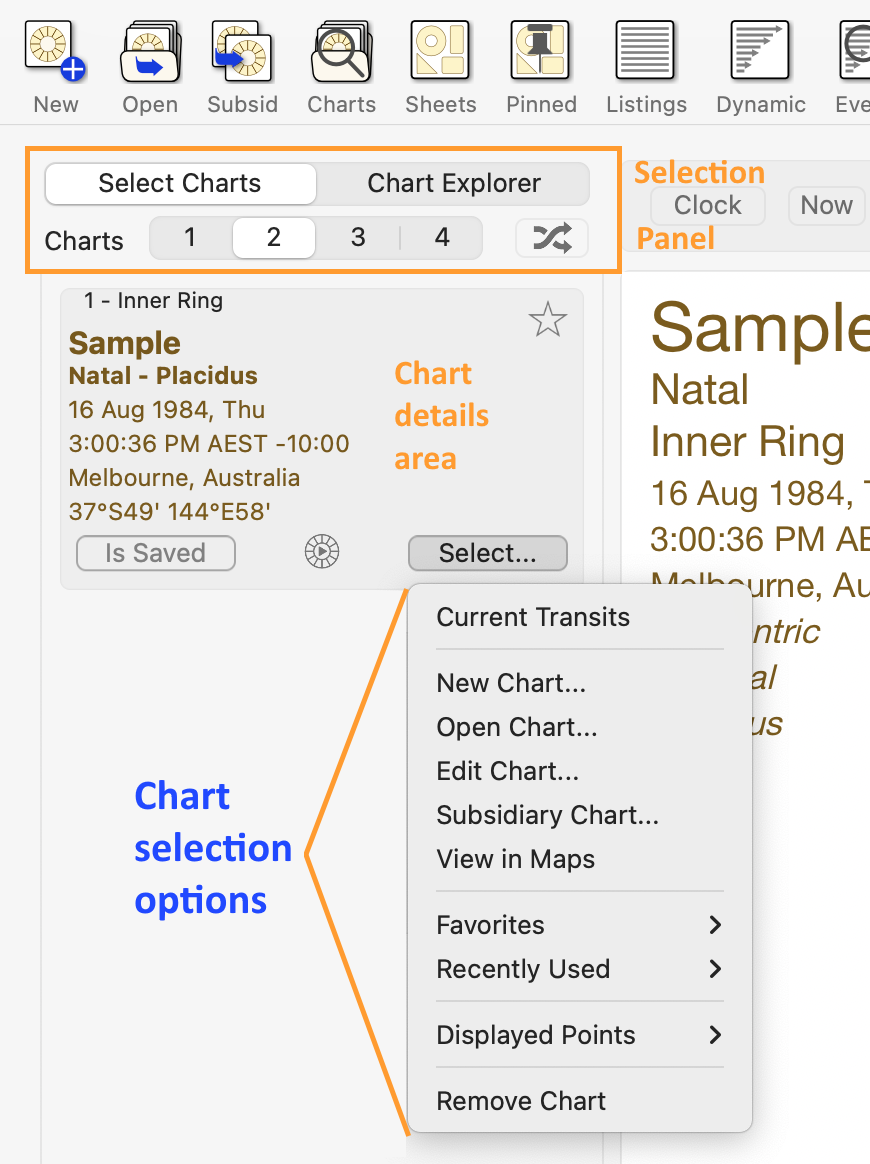 |
➢ Click on either Open Chart or Edit Chart to open the "Saved Charts" dialog.
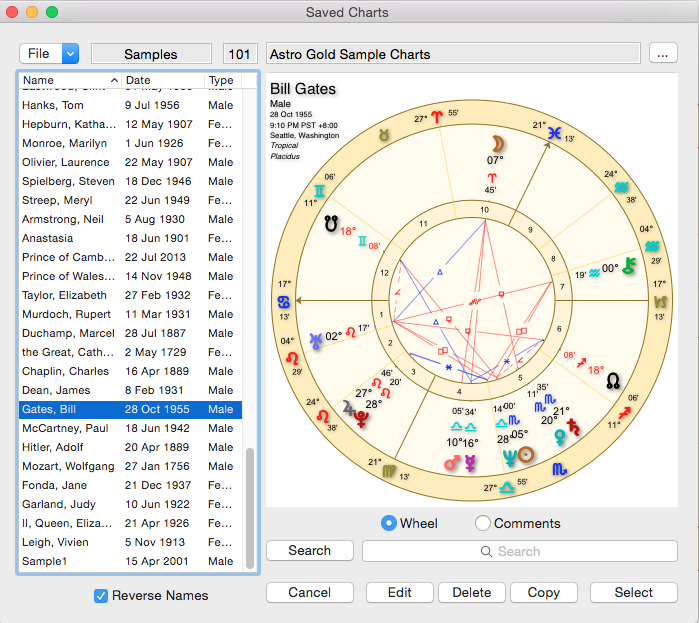 Saved Charts dialog |
2.Make sure the chart file which is displayed contains the charts you want to copy. If the chart(s) you want to copy aren't in the current chart file then you can select another chart file ...
a)Click on the File dropdown  in the top left of the screen. A list of all the recently used chart files will be displayed, plus an option to select a file from any undisplayed chart files if necessary.
in the top left of the screen. A list of all the recently used chart files will be displayed, plus an option to select a file from any undisplayed chart files if necessary.
b)Click on a filename in the list - in which case you will be returned to the "Saved Charts" dialog
OR
c)Click on Select and the "Open" dialog box will display any other chart files available in your Astro Gold folder, or any sub-folders you have created under that. Click on a chart file to select it then click on the Open button and it's charts will be listed in the "Saved Charts" dialog.
3.Once you have the chart file containing the charts you want to copy opened, select (highlight by clicking on) the chart(s) you want to copy.
4.Click on the Copy button.
5.A dialog box opens displaying the chart files in your Astro Gold folder. Click on the chart file you want to save the selected chart(s) to then click on the Copy button.
If the chart file you want to copy the charts into is in another folder open that other folder first - see (2a-c) above.
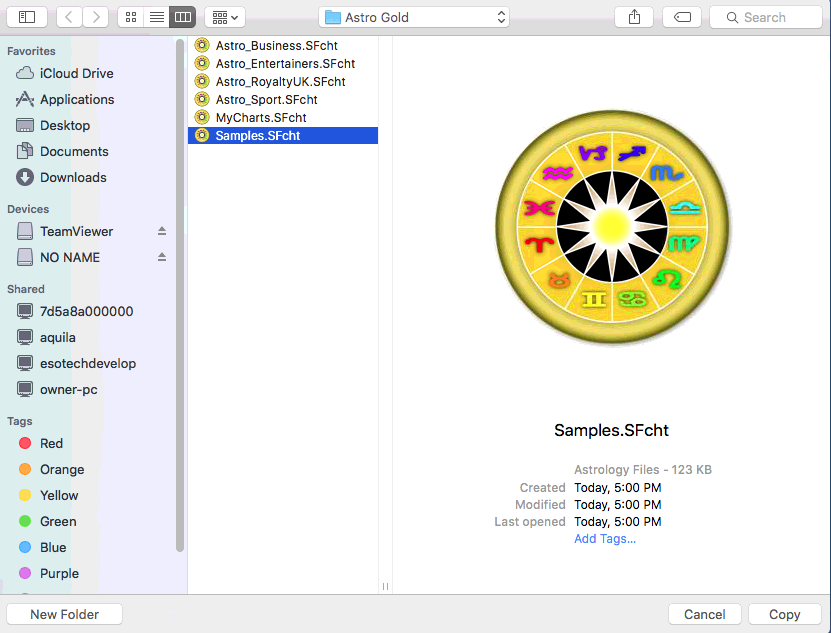 Copy Chart(s) dialog |
6.Alternatively click on the Cancel button to exit from the dialog box and return to the "Saved Charts" dialog box.