Tap the Settings  tab in the Tab Bar to display the "Settings" pane. Here you can configure AstroGold with your preferred chart points and aspects etc, plus export your charts.
tab in the Tab Bar to display the "Settings" pane. Here you can configure AstroGold with your preferred chart points and aspects etc, plus export your charts.
|
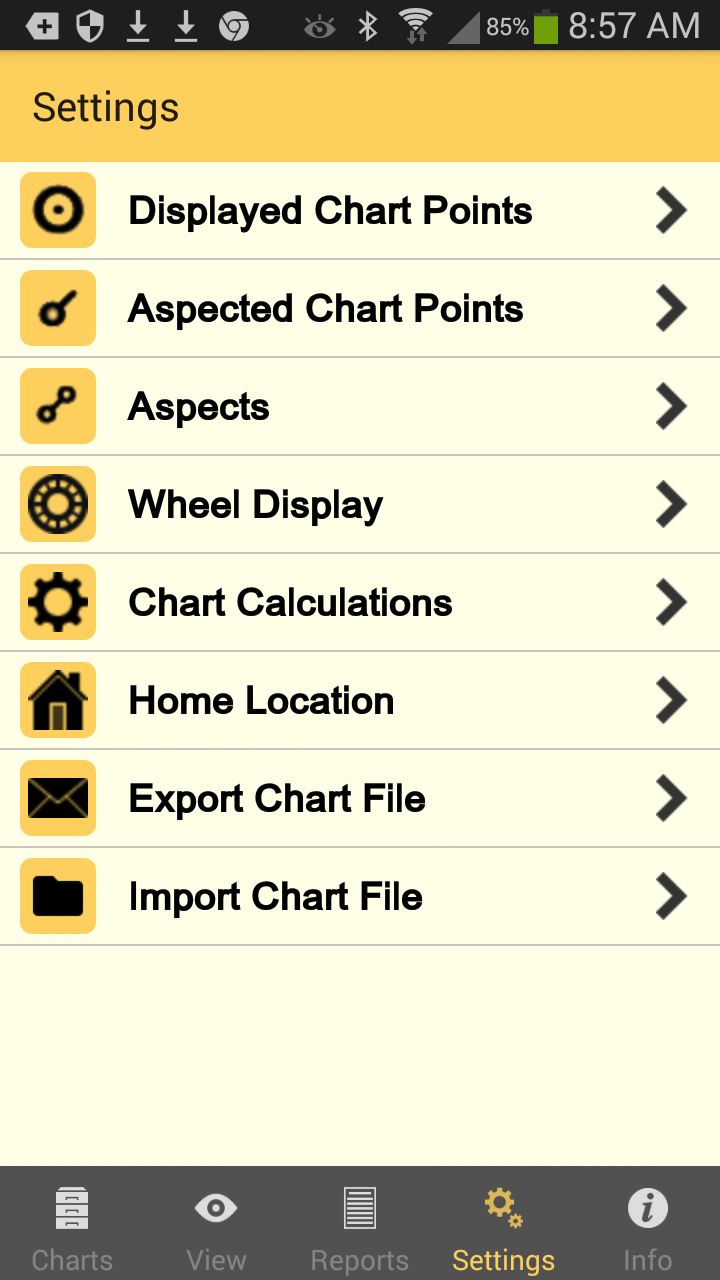 Settings pane |
Displayed Chart Points: Allows selection of which chart points are shown in charts and reports. Just tap on a planet or point to select/deselect it (shown by the tick next to it). The Lilith available is the Black Moon Lilith (see Calculation Methods).
Aspected Chart Points: Allows selection of which chart points have aspect lines shown in the central circle of a wheel, as well as whether or not they appear in aspect grids and reports. Just tap on a planet or point to select/deselect it (shown by the tick next to it).
Aspects: Allows selection of the aspects set you want to be used. Aspect sets available are: Huber, Medieval, Moeity, Standard, Synastry, Synwide (same as Synastry but with wider orbs), and Tight. These can be edited.
Wheel Display: Allows selection of colors, wheel styles, background style and other display options.
Chart Calculations: Allows selection of Zodiac type (8), House system (30), Lunar Node types (mean or true), Part of Fortune type (different day/night, fixed), Parallax Moon (on/off), Black Moon type (mean/true), and Progressed Angles (5) method to use.
Home Location: The location entered here is the one used as the basis for any "Here and Now" Transits charts that are created, as well as the default location for various other types of charts. Therefore you'll probably want to enter your actual home location.
Export Chart File: Creates and sends an email with any selected chart file attached, for use or storage on another computer. You simply select a chart file by tapping on it (it will become ticked), tap on the SEND button in the top right corner of the screen, and this is then attached to an email which you can add your own text to and sent to whatever email address you wish.
Import Chart File: This offers you an alternative way to import chart files into Astro Gold, other than via from an email.