The Chart Calculation settings allows selection of house system, zodiac type, lunar node types, and various items related to chart calculation
>> To change from the tropical zodiac to a sidereal zodiac (or vice versa)...
1.Tap the Settings  tab in the Tab Bar to display the "Settings" pane.
tab in the Tab Bar to display the "Settings" pane.
2.Tap on Chart Calculations - this will display the "Chart Calculations" pane, where the current zodiac setting will be displayed e.g. "Tropical".
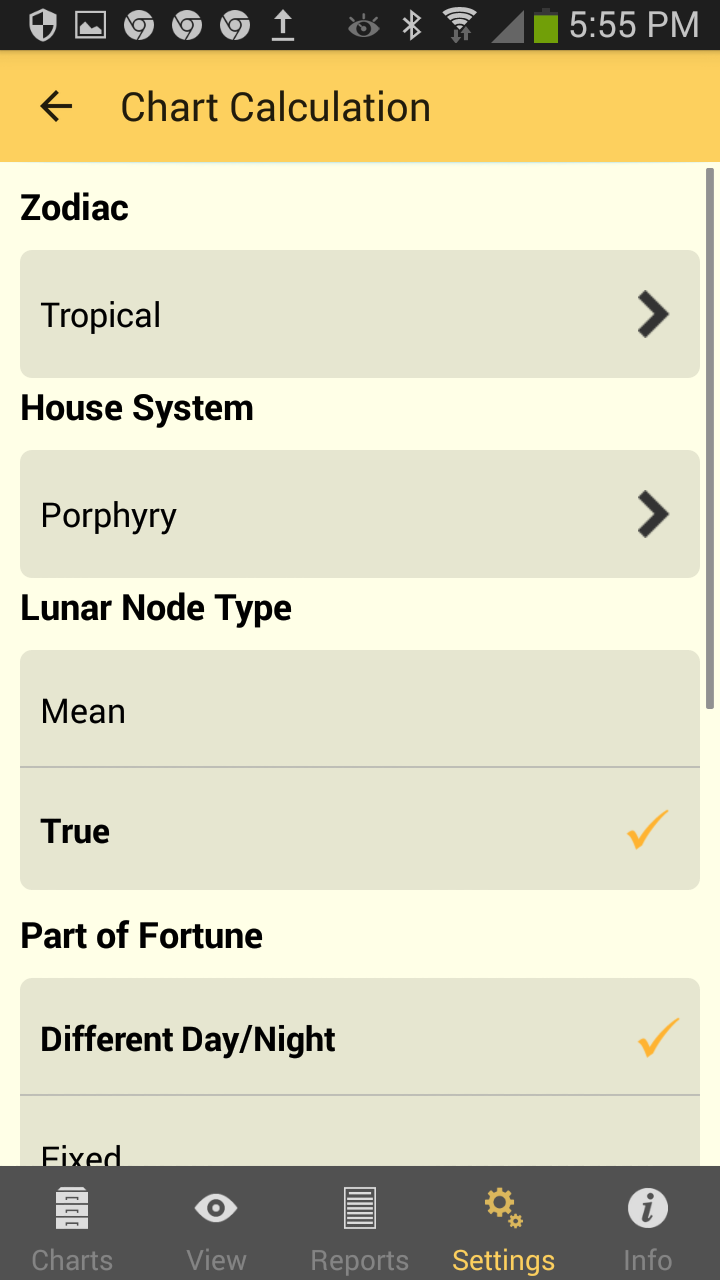 Chart Calculation Settings |
3.Tap on the > to the right of the setting - this will display the "Select Zodiac" pane
4.Tap on the zodiac in the list you want - this will select that zodiac and return you to the "Chart Calculations" pane.
5.Tap on the return arrow  in the top left of the screen - this takes you back to the "Settings" pane.
in the top left of the screen - this takes you back to the "Settings" pane.
>> To change the house system used in charts
1.Tap the Settings  tab in the Tab Bar to display the "Settings" pane
tab in the Tab Bar to display the "Settings" pane
2.Tap on Chart Calculations - this will display the "Chart Calculations" pane, where the current house system setting will be displayed e.g. "Porphyry" (see the above screen graphic).
3.Tap on the > to the right of the "House System" setting - this will display the "House System" pane. You can swipe up or down to see all the options in the list.
|
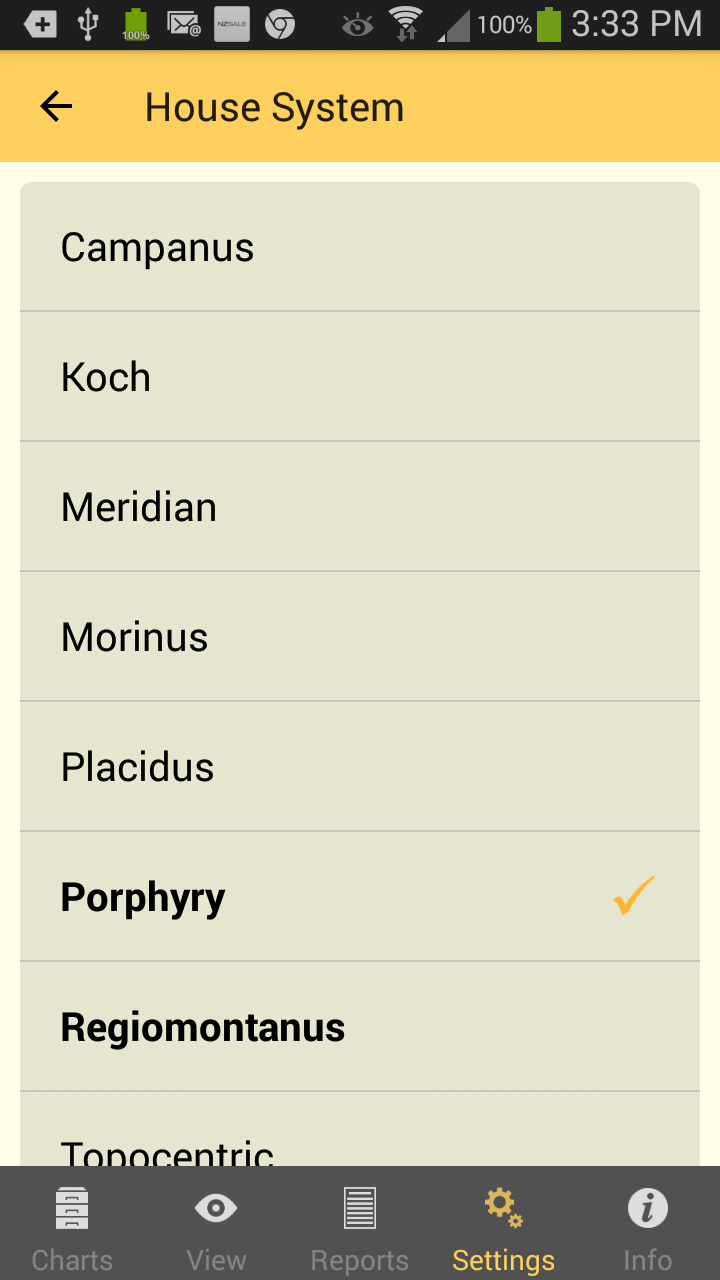 |
4.Tap on the house system in the list you want - this will select that house and return you to the "Chart Calculations" pane.
House Systems available
Campanus
Koch
Meridian
Morinus
Placidus
Porphyry
Regiomontanus
Topocentric
Equal
Zero Aries
Solar Sign
Sun on 1st
Moon on 1st
Mercury on 1st
Venus on 1st
Mars on 1st
Jupiter on 1st
Saturn on 1st
Uranus on 1st
Neptune on 1st
Pluto on 1st
Node on 1st
Vertex on 7th
EP on 1st
MC on 10th
Whole Sign
Bhava
Alcabitius
PF on 1st
ASC in 1st
5.Tap on the return arrow  in the top left of the screen - this takes you back to the "Settings" pane.
in the top left of the screen - this takes you back to the "Settings" pane.